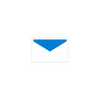Plan out interior designs in multiple dimensions for a more realistic and interactive design experience
Plan out interior designs in multiple dimensions for a more realistic and interactive design experience
Vote: (9 votes)
Program license: Free
Developer: UAB Planner5D
Works under: Windows
Vote:
Program license
(9 votes)
Free
Developer
UAB Planner5D
Works under:
Windows
Pros
- A great way to visualize a home's interior with no design experience
- Tons of furniture and other objects to choose from
Cons
- Graphical quality is pretty basic
- Design tools severely limited
Whether you're looking to build your dream home from scratch or simply improve on your existing property with some new extensions or renovations, Planner 5D Home Interior Design has you covered. This easy to use piece of software specializes in helping users put together the interior of their dreams, and while the focus is on decorating the interior of your home, the potential is there to mock up crude approximations of prospective blueprints and get a view of how they might look in the third person. Don't fool yourself into thinking this will serve as a suitable replacement for a proper builder or architect, but it can be a fun diversion and a great way to weigh your options when you're trying to envision your home's design.
This software is designed for use by just about anyone, and that's reflected in both its affordable price point and its simple drag and drop interface. You won't find deeply complicated drafting tools that allow you to place the wiring and pipes in your home, but you will find an intuitive system that allows you to get a rough approximation of possibilities for your home's interior. Once you've laid out your design to your heart's content, you can convert the 2D blueprint into a 3D landscape and go on a virtual tour of your home. Planner 5D boasts over 3000 different objects you can use to decorate your interior. If that seems intimidating at first, there's no need to be. The smart layout allows you to group your favorite items together so you won't have to go pecking through a virtual warehouse store just to track down the furniture that interests you for a second time. Adding even more variety to the experience is the fact that all of these items can be applied with new textures and colors so you can perfectly replicate the feel of your ideal home. For those feeling a little nervous about the idea of designing a new home or trying to replicate their existing home, there's no need to be worried. Planner 5D automates much of the process itself, and it can guide you through the steps of determining the shape and dimensions of your rooms.
But you aren't locked in to the options available out of the box either. Planner 5D comes with a 3D design tool built in, and it requires barely any design experience. You can even take your own photos and use them to create the basis for your furniture or accessory. 5D is further supported b a robust fan community, and they've created a number of interesting items. You can check the open market directly through the Planner 5D site, and importing them into your own project is a breeze.
a
Pros
- A great way to visualize a home's interior with no design experience
- Tons of furniture and other objects to choose from
Cons
- Graphical quality is pretty basic
- Design tools severely limited